Yay!! I finally figured out how to make and grab blog buttons today (with help from some online tutorials and my wonderful hubby). So you'll notice the buttons for this blog and Tess and Maggie's blog at the top of the sidebar. I also have some buttons right above my followers that lead to other fun blogs. Be sure to go see for yourself!
For those of you who don't know how to grab a blog button, all you have to do is copy the code underneath the blog button. Go to the "Design" page on your blog, click "Add a Gadget", choose "HTML/Java Script", and then paste the code in the space. The blog button should appear on your sidebar! :)
I've been having so much fun, now that I finally know how to make them. Thanks to my newest follower, Miss Laurie of "Old Fashioned Charm" (see her button on my sidebar), for your post on blog buttons. The link someone left to a button tutorial is what got me started. :)

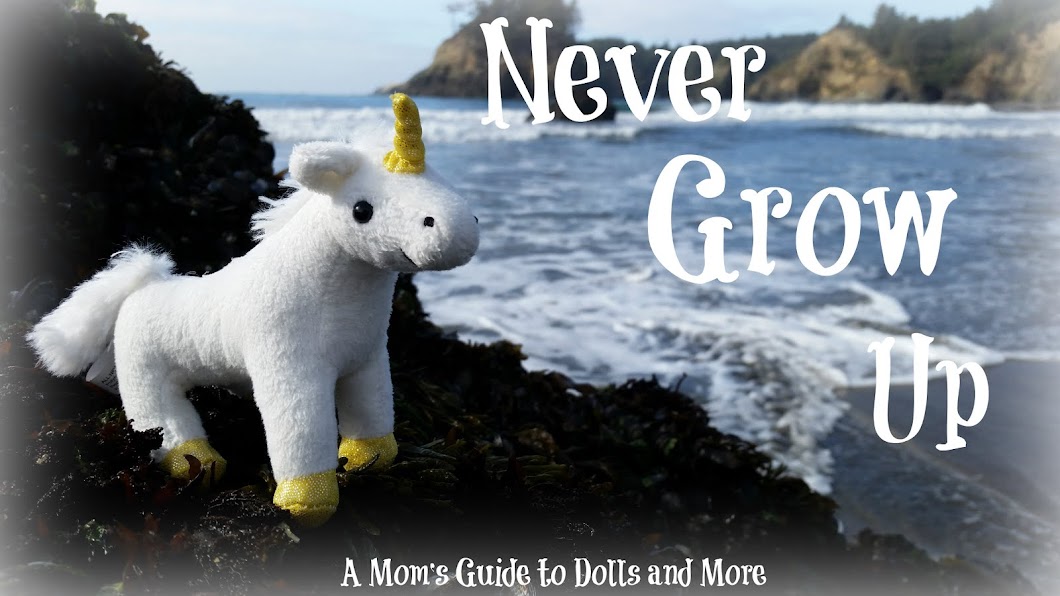
9 comments:
I'm gonna put your buttons on my blog later.
Great! Thanks, Caelen. :)
I'm so glad my post was helpful to you! Thank you for adding my button to your blog!
~Miss Laurie
Old-Fashioned Charm
No problem. :) I really enjoyed browsing your blog today. I'm so glad I found it. :D
How do you make blog buttons?
Hi Spicemuffin! Here's a site I found to be extremely helpful when I was working on my blog buttons. This is the post that gives you ideas on making the button itself (the picture that everyone will see and click on to use your blog):
http://www.musingsofahousewife.com/2009/03/how-to-design-a-blog-button.html
And here's the post that shows you how to make a code for your blog button, so that others have the option of "grabbing" your button and adding it to their blogs:
http://www.musingsofahousewife.com/2009/05/how-to-create-a-button-code.html
For my blog buttons, I like to use picnik.com. This gives me the option of adding text and special effects to make them look really spiffy. When you use picnik.com, you have the option of using it for free (which is what I do), or you can pay a yearly fee and get more editing choices.
Hope this helps! :)
hey beast'sbelle will you do a DIY on how to make a blog butten cause when i type in the name of the website you have on your last comment it doesn't work please do please
Hi Leah!
I'd love to do a blog button tutorial. I can't guarantee that I'll get to it before Christmas, though.
After I did this post, I found a website that has been a lifesaver for blog buttons. You still have to design the button on a site like ribbet.com and then save it to a place like Picasa web albums, but once you have that done, you can use this site to make the button. It's a LOT easier than the other site I linked.
You can see the site HERE
As soon as I can, I'll do a post on blog buttons. ;)
Post a Comment